
Custom Search
Howdy, Stranger!
It looks like you're new here. If you want to get involved, click one of these buttons!
Categories
- 3.4K All Categories
- 35 Nikon Z lenses
- 82 Nikon Z cameras
- 1.4K Nikon DSLR cameras
- 11 Df
- 237 D6x0/D7x0/D8x0
- 27 D300/D300s/D500
- 29 D3x00
- 45 D3/D4/D5
- 31 D5x00
- 95 D90/D7x00
- 388 Nikon Lenses
- 9 Videos, Nikon et. al.
- 52 Nikon 1
- 18 Nikon Film Cameras
- 56 Nikon Flashes
- 25 Nikon Compact Cameras
- 49 Nikon Software
- 26 Nikon Deals
- 767 General Discussions
- 49 Gear Reviews
- 182 Other Manufacturers
- 105 Fun & Weird
- 128 Photo-a-day
In this Discussion
Who's Online (0)
Nikon1 Series Mode Dial Fix Dissected (firmware hack?)
Hello everyone,
I recently had a query that came about from a faulty Mode-Dial... You know that 360 Circular 4-mode dial that is put to 1/4 of its' potential as a functioning switch???
Yeah that one.
Well my query was... considering the camera would flick out of modes and stop filming on me. Even with a touch to the F-Function or up-down-toggle/zoom buttons above it.
Why? Well I had a bump and mine was apparently broken.
I went in search of a firmware hack, to virtually (actually virtually) disable the mode dial all together. And at the same time reassign the F-Function button to changing modes (I then thought about wow an ISO quick menu would be nice!) Or lock it into filming mode.
But after looking at the Nikon1.bin firmware in HEX editor, my brain exploded and I died.
Luckily I reincarnated to reconsider the Hardware option again. Because I am a full manual photographer/videographer... the Nikon1 J1s I use are useless, if they won't stay in filming or manual-photo mode, or if I cannot access these modes.
I need to trust my gear, so instead I pulled it apart:

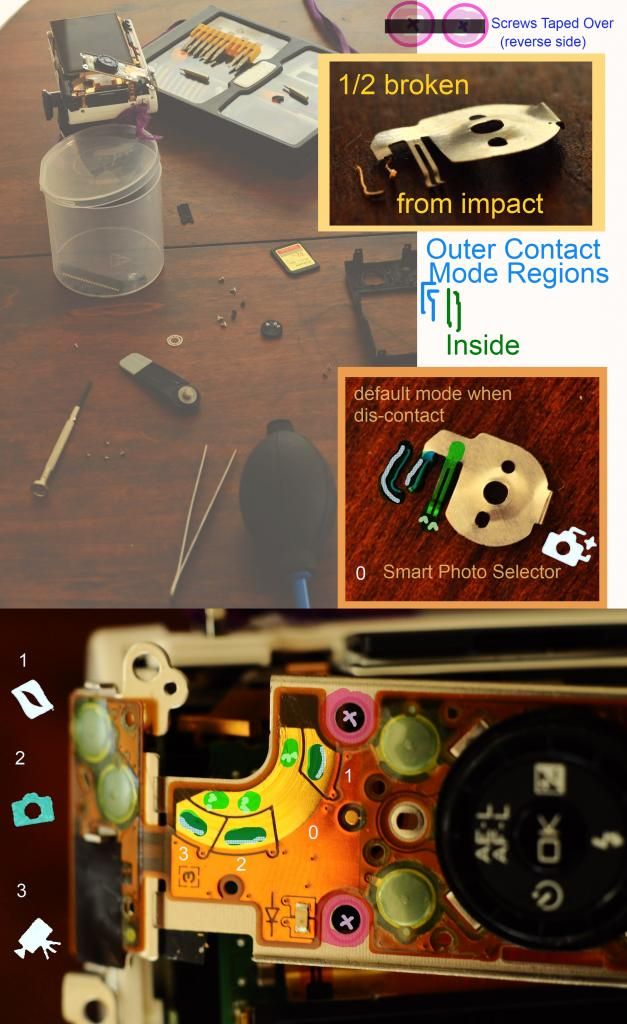
As you might be able to tell from my annotated images, some interesting points.
1. obviously how this switch works. As it re-circuits completely. This makes sense with all of the menu systems changing with the mode dial over-ride system.
2. that smart photo selector is the default mode.
3. that there is an obvious hardwire option to simply link the outer mode selector contact plates, directly to the inner plate, then engaging this mode permanently, or semi-permanently if you figure out a way.
Hope this helps you to understand why the thing is so finicky and why they cannot make a firmware lock-to-mode easily. Although you'd think they could make it change modes only once you STOP FILMING. As a failsafe. But I guess with it re-circuited, this makes sense too.
~ Sammy
I recently had a query that came about from a faulty Mode-Dial... You know that 360 Circular 4-mode dial that is put to 1/4 of its' potential as a functioning switch???
Yeah that one.
Well my query was... considering the camera would flick out of modes and stop filming on me. Even with a touch to the F-Function or up-down-toggle/zoom buttons above it.
Why? Well I had a bump and mine was apparently broken.
I went in search of a firmware hack, to virtually (actually virtually) disable the mode dial all together. And at the same time reassign the F-Function button to changing modes (I then thought about wow an ISO quick menu would be nice!) Or lock it into filming mode.
But after looking at the Nikon1.bin firmware in HEX editor, my brain exploded and I died.
Luckily I reincarnated to reconsider the Hardware option again. Because I am a full manual photographer/videographer... the Nikon1 J1s I use are useless, if they won't stay in filming or manual-photo mode, or if I cannot access these modes.
I need to trust my gear, so instead I pulled it apart:

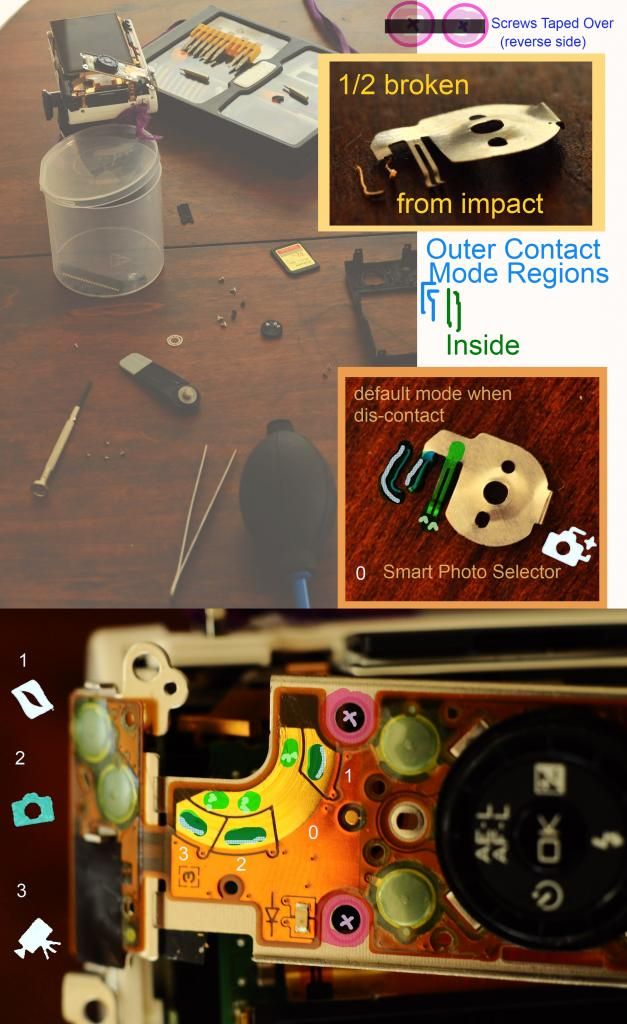
As you might be able to tell from my annotated images, some interesting points.
1. obviously how this switch works. As it re-circuits completely. This makes sense with all of the menu systems changing with the mode dial over-ride system.
2. that smart photo selector is the default mode.
3. that there is an obvious hardwire option to simply link the outer mode selector contact plates, directly to the inner plate, then engaging this mode permanently, or semi-permanently if you figure out a way.
Hope this helps you to understand why the thing is so finicky and why they cannot make a firmware lock-to-mode easily. Although you'd think they could make it change modes only once you STOP FILMING. As a failsafe. But I guess with it re-circuited, this makes sense too.
~ Sammy
Post edited by zeedarkling on
Disclaimer: This site has no affiliation with Nikon Corporation or any of its subsidiary.
Disclosure: [NR] is sponsored by displaying advertising banners and links.
All trademarks and brands belong to their respective owners.
Want to advertise on NikonRumors.com? Contact [NR].
Copyright © 2008-2017 NikonRumors.com.
See our Privacy Policy.
Disclosure: [NR] is sponsored by displaying advertising banners and links.
All trademarks and brands belong to their respective owners.
Want to advertise on NikonRumors.com? Contact [NR].
Copyright © 2008-2017 NikonRumors.com.
See our Privacy Policy.

Comments
ahah, but srsly look at what trouble I went to and you won't even tell me WHY the problem is solved. (by the V2)
*face palm* also if money is a means for solving a problem for you, congratulations.
it is currently semi-perm in filming mode -- didn't solder it or anything... encase
I find I do want photo mode and then come by some parts in future.
this is my backup J1 for filming so, unlikely.
interesting that the White J1 overheats because of the gloss plastic not shedding heat,
where as my Black non-gloss J1 never has shut down with a temp warning.
anyway, hope this helps people understand why the mode dial is so finicky,
it is just a could tiny pieces on a contact place, triggering the mode change...
the dial contact piece isn't even help on with anything but the screw into the plastic
mode dial itself, which presses it against the inside of the contact plates.