
Custom Search
Howdy, Stranger!
It looks like you're new here. If you want to get involved, click one of these buttons!
Categories
- 3.4K All Categories
- 34 Nikon Z lenses
- 78 Nikon Z cameras
- 1.4K Nikon DSLR cameras
- 11 Df
- 237 D6x0/D7x0/D8x0
- 27 D300/D300s/D500
- 29 D3x00
- 45 D3/D4/D5
- 31 D5x00
- 94 D90/D7x00
- 387 Nikon Lenses
- 9 Videos, Nikon et. al.
- 52 Nikon 1
- 18 Nikon Film Cameras
- 56 Nikon Flashes
- 25 Nikon Compact Cameras
- 48 Nikon Software
- 26 Nikon Deals
- 767 General Discussions
- 49 Gear Reviews
- 182 Other Manufacturers
- 105 Fun & Weird
- 128 Photo-a-day
In this Discussion
Who's Online (1)
- Rmologic 2:37AM
Capture NX-D
I downloaded the Nikon Capture NX-D and the ViewNX-i. Initially the ViewNX-i was crashing, but I got it to work by setting the shortcut to run as admin. I used the View NX2 previously.
The NX-D, however, will not even start. I'm getting "Initialization Error! (E010)" code.
Anyone seen this? This is on Win 8.1 Enterprise, 24GB RAM with 1GB free disk space, Nvidia GTX 660 Ti 2GB video card.
I have PS CS 6 and LR 5.7. Should I even bother with the NX-D?
The NX-D, however, will not even start. I'm getting "Initialization Error! (E010)" code.
Anyone seen this? This is on Win 8.1 Enterprise, 24GB RAM with 1GB free disk space, Nvidia GTX 660 Ti 2GB video card.
I have PS CS 6 and LR 5.7. Should I even bother with the NX-D?
Disclaimer: This site has no affiliation with Nikon Corporation or any of its subsidiary.
Disclosure: [NR] is sponsored by displaying advertising banners and links.
All trademarks and brands belong to their respective owners.
Want to advertise on NikonRumors.com? Contact [NR].
Copyright © 2008-2017 NikonRumors.com.
See our Privacy Policy.
Disclosure: [NR] is sponsored by displaying advertising banners and links.
All trademarks and brands belong to their respective owners.
Want to advertise on NikonRumors.com? Contact [NR].
Copyright © 2008-2017 NikonRumors.com.
See our Privacy Policy.

Comments
I like the ViewNX, it's quick to do a review compared to ACR.
As an example of a few things that NX-D does that adobe likely never will are auto correction of the PD lens flare, automatic processing of the dust-off reference photos, and the astro-noise reduction.
When installing Capture NX-D, it installed the VC++ 2012 x64 redistributable.
Looking at what's installed today, it's included with NX-D.
I'm just going to give up on the NX-D, and I'll use the NX-i. I figure the LR and PS are working so I'm covered on the PC.
Both work on the Mac though, I guess it's fine since I don't have Mac licenses for LR/PS, so the NX-D and NX-i will do.
One ladt thing to try. From a command line (cmd.exe) invoke the executeable directly and pass a single file in a folder directly. Probably best to create a new folder and drop a file in there. You can cut and paste this in:
"c:\Program Files\Nikon\Capture NX-D\Module\CaptureNX-D.exe" c:\test\test.jpgThis will fire up CNX-D loading only one file. Worth a shot anyway.
I installed the same software on my work computer, and they worked! I didn't need to run as admin on the View NX-i like I have at home.
Not sure why though, both are running Win 8.1 Enterprise x64. Oh well.
What a strange problem.
What a pain, I had to move all my stuff like browser profile, pics, music, movies, photoshop action/brush, and lightroom presets to the new profile just to get this to work.
Being a photographer is a lot like being a Christian: Some people look at you funny but do not see the amazing beauty all around them - heartyfisher.
Plus just about every adobe update screws something up badly. This time it won't recognize the lens and it's non-stop agony with them.
NX-D is a pain to use but has some hidden gems like the astro noise reduction but if I want try Nikon colors I will just open up nx-d and straight output the files to tiff then edit in lightroom or capture one. The reason is that while nx-d kinda sucks that it has nikons formula for processing the images just like in camera (which is where they get better results from sony sensors than sony does) and if you use things like active-d lighting they will get properly added. Lightroom ignores all the "little" things you can add and just importing the images you can tell just because of how much duller they are.
As far as your issues right now, Im not sure what to tell you but I do know the mac version has some bugs, luckily mine works ok still though.
Never had issues with Nikons software on my pc's, not sure what to tell you.
I have downloaded the Capture One trial a few times and the learning curve is almost like LR, I hate it, but I guess if I knew how to use Capture One, I would buy it and be happy with it.
Absolutely hate the cataloging in LR...... Growing up with the original mac's.......... Folder DCIM>D810>D810101,102,103,etc......> Lake,Wedding, Model such and such.....
Just keep it simple like that, it also keeps the photo's in the order you shot them in..... LR tires to dummy proof stuff so much that it is stupid.
When I NEED my Nikon colors to be right I just load them into nx-d and straight output to 16bit tiff that I can import into lightroom/photoshop or capture one and have the true colors. Lightroom and ps ignore a lot of the camera settings as well (like active d lighting) because it doesn't know what to do with them and they're too damn lazy to figure it out and as usual they just blame nikon. However, Nikons not about to give adobe or anyone else their magic sauce for processing a raw.
The other thing that pisses me off about lr is it really mushed the image up and it's sharpening is god awful but worst of all and strangely when using prophotorgb you get a lot of banding.. which you use prophotorgb to specifically get better transitions but as usual adobe f**ks that up as well.
I still will keep Nikon Capture and Nikon View on the computer though.